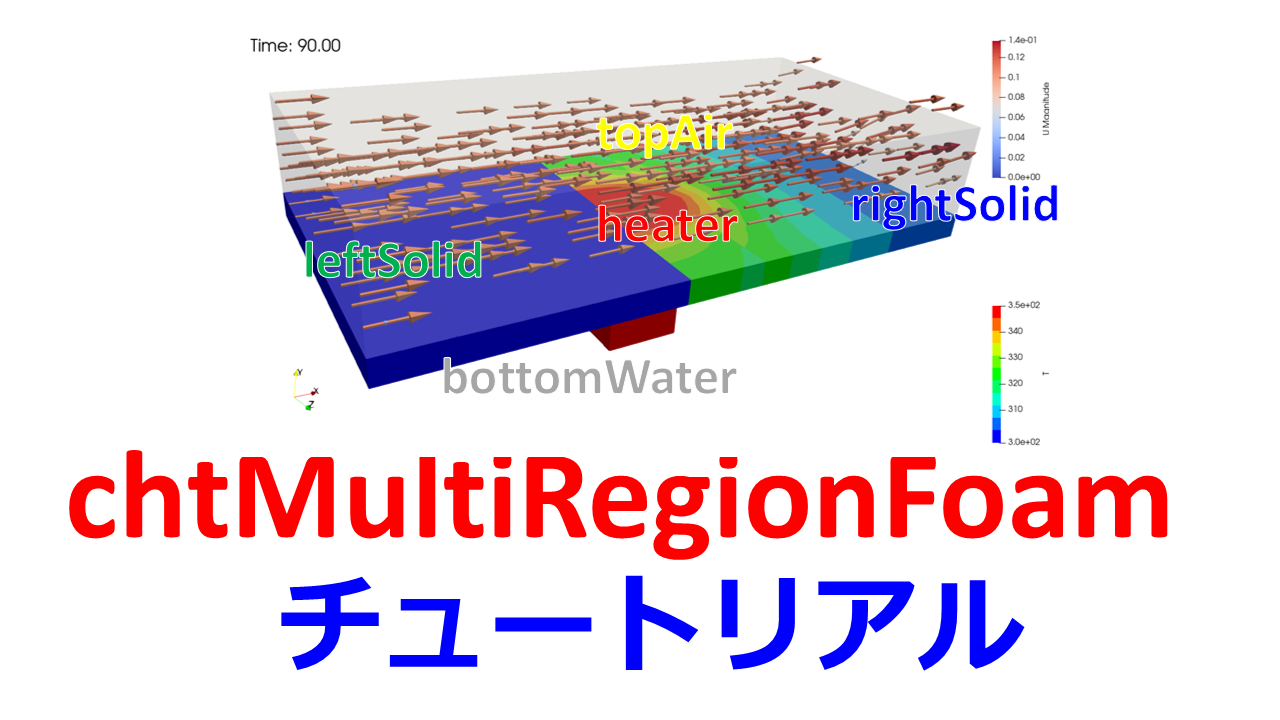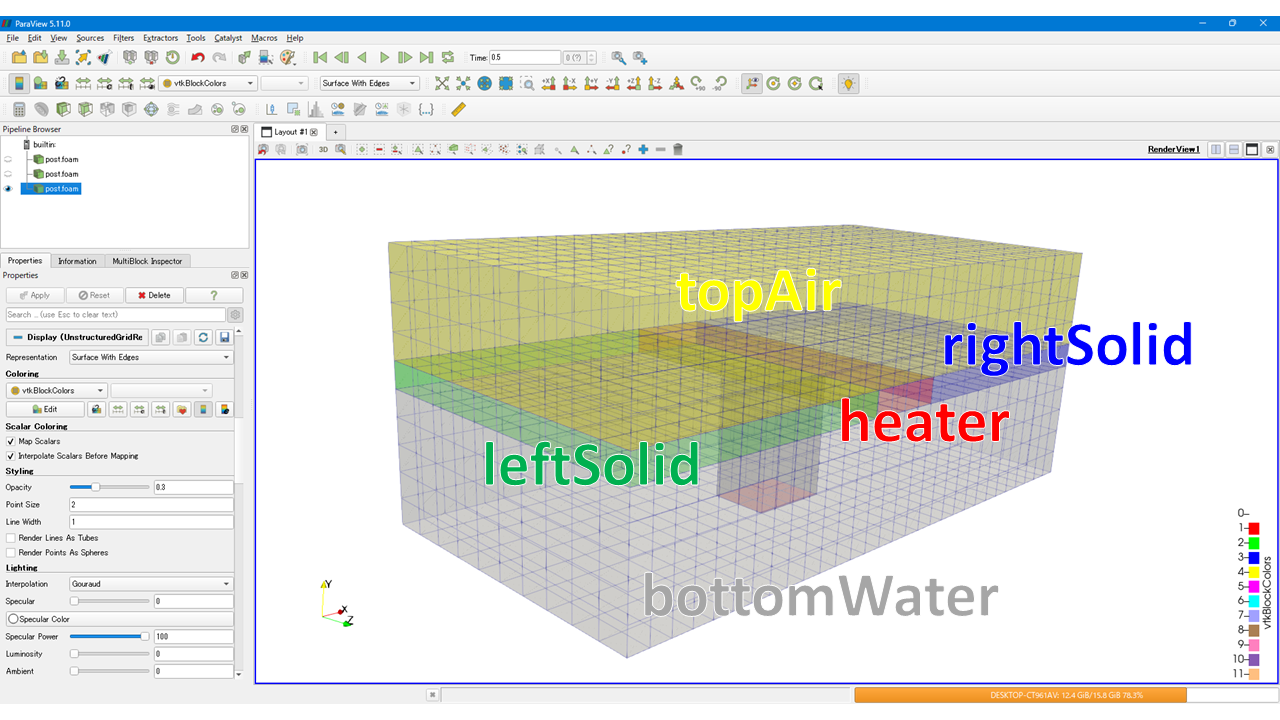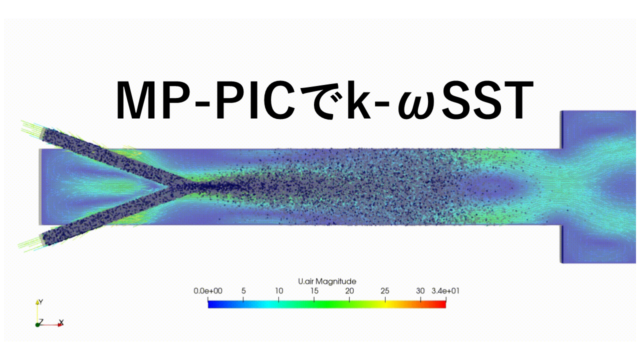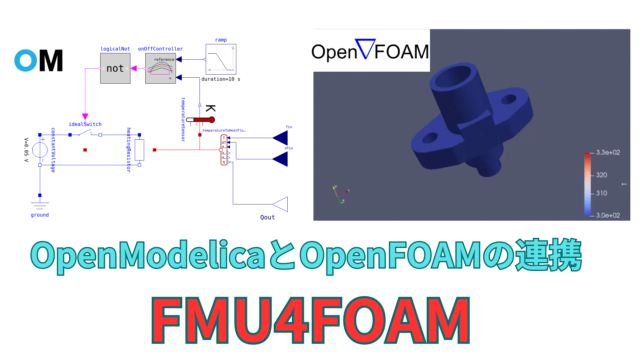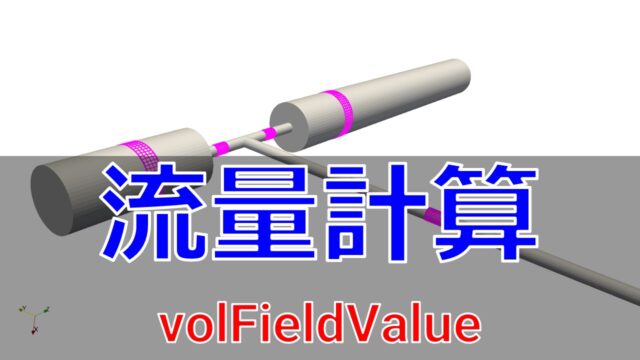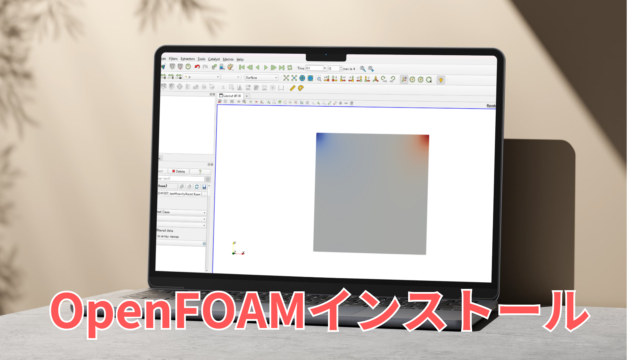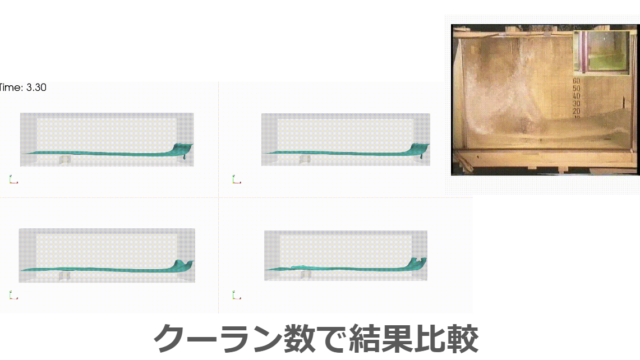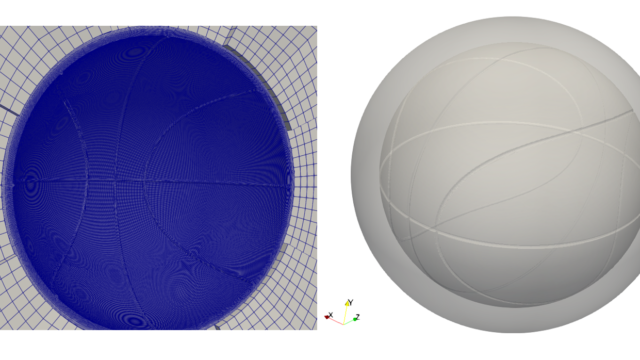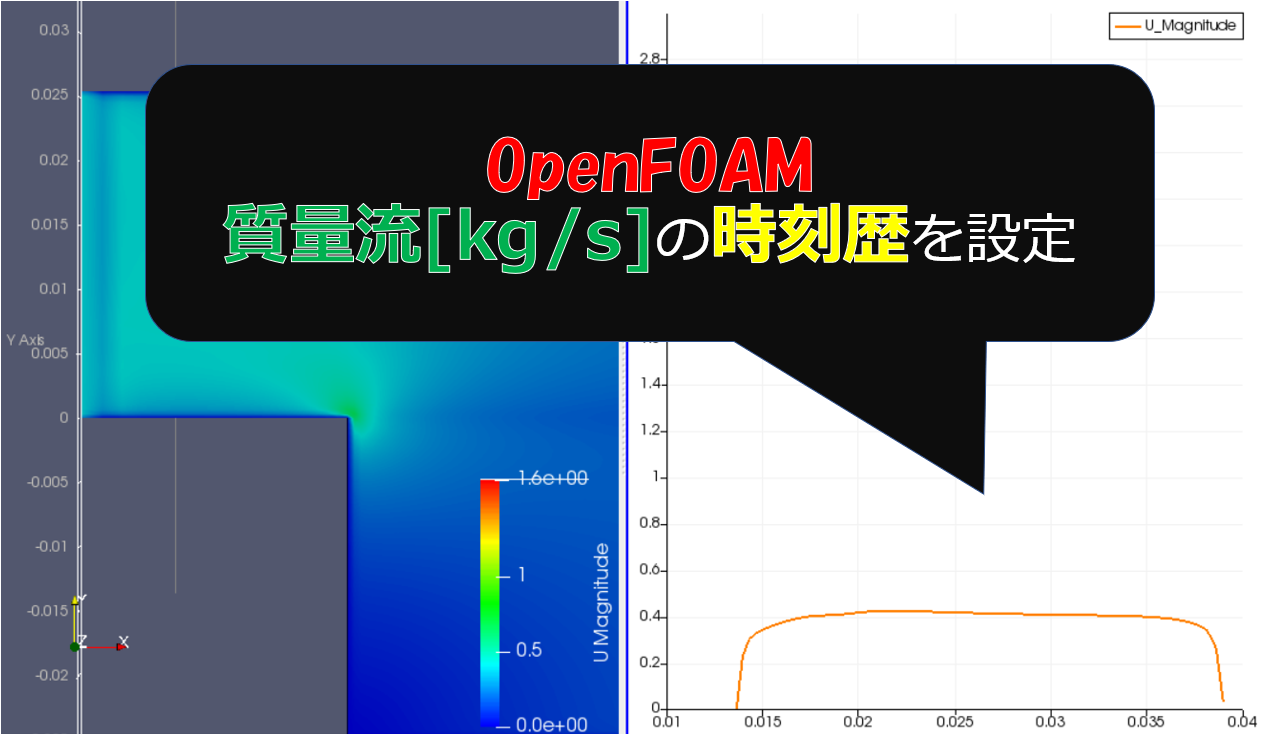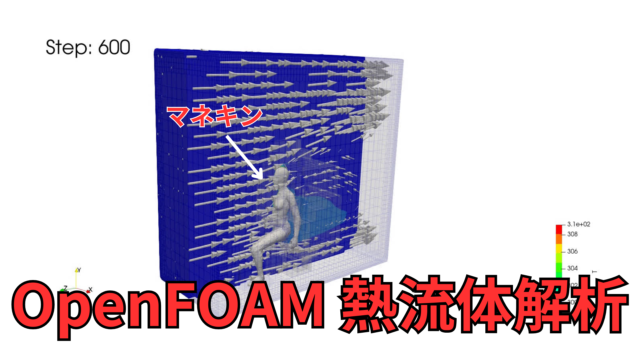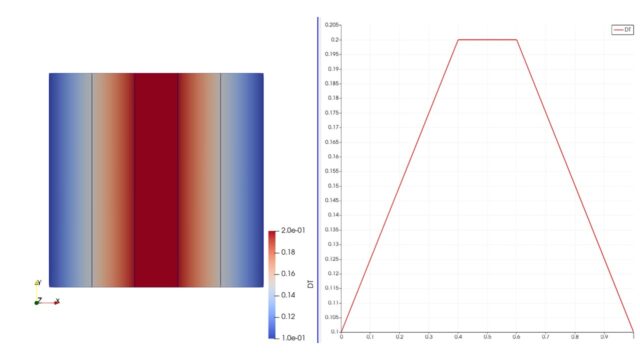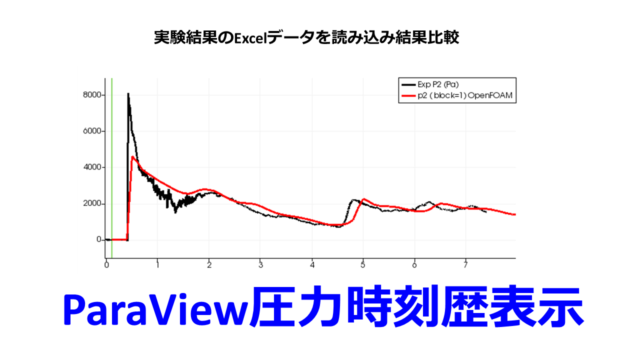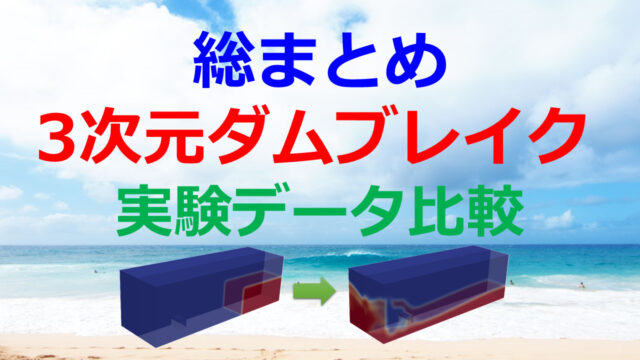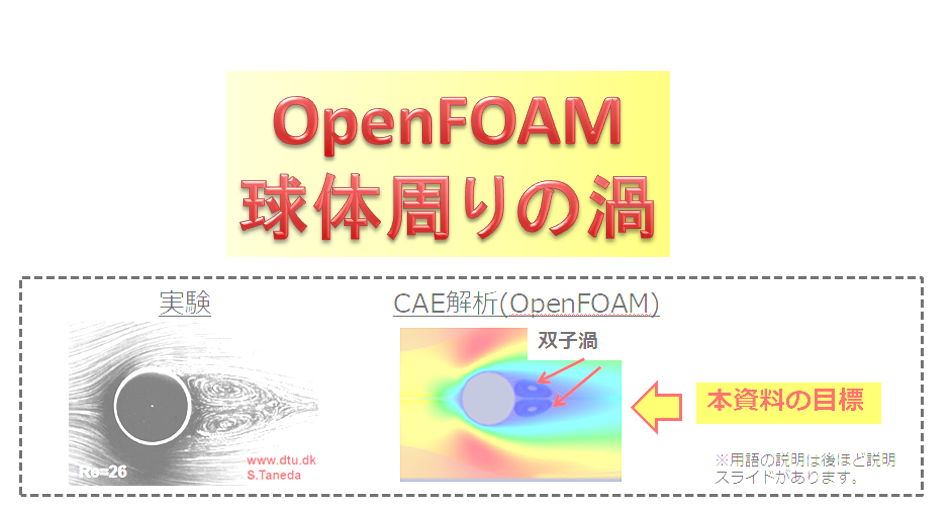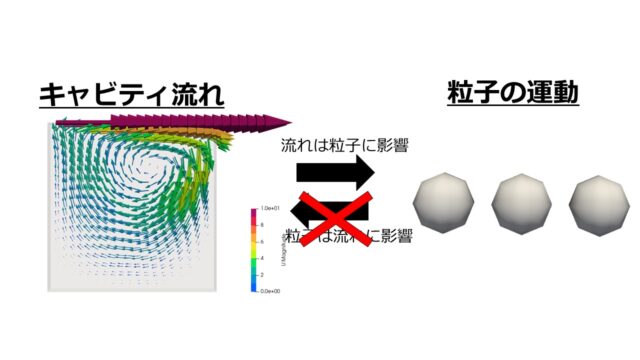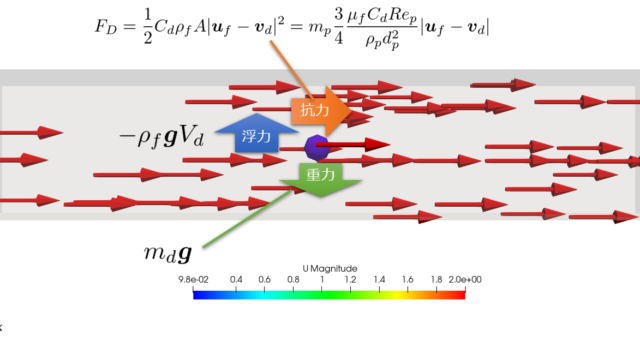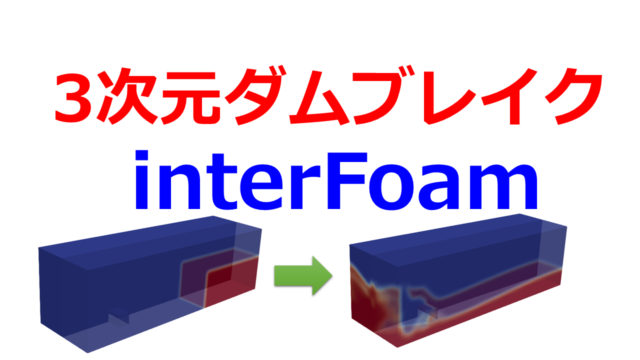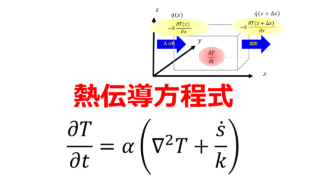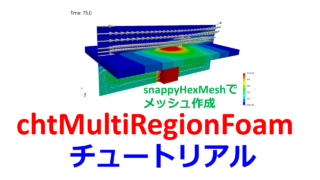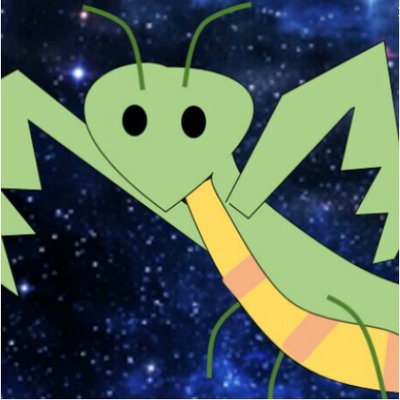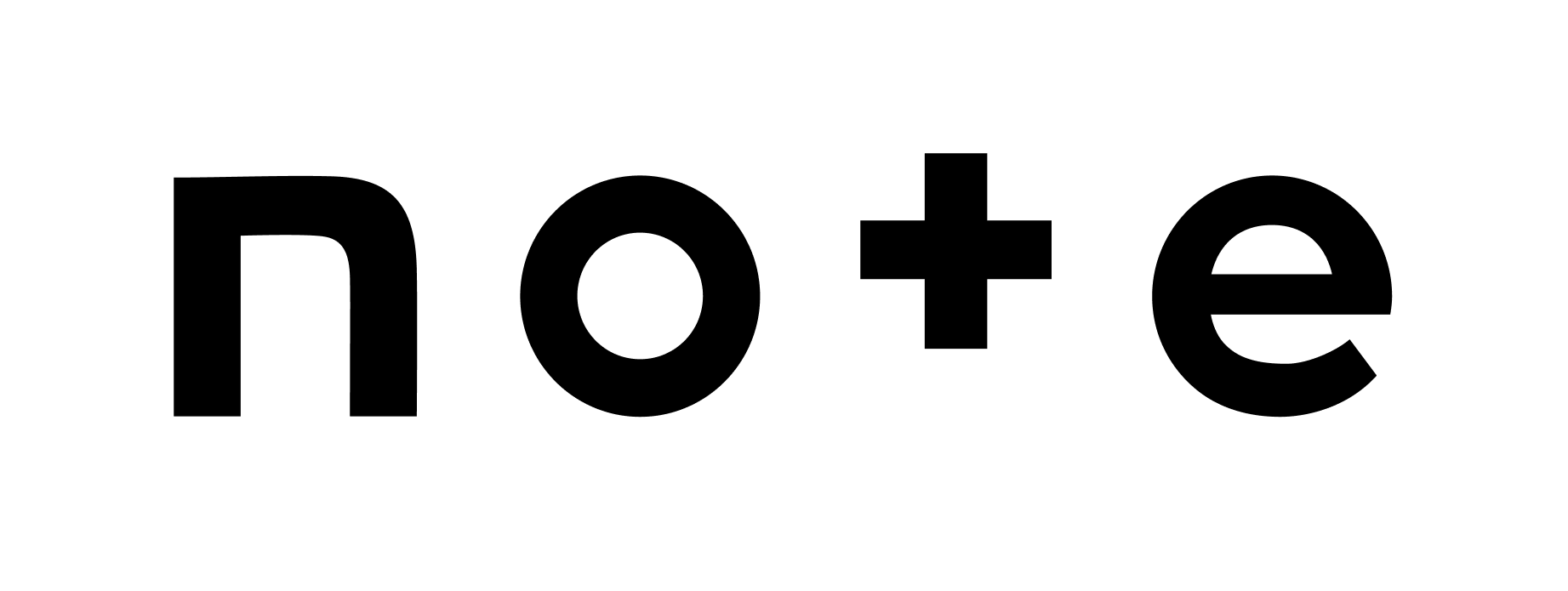cellZoneを作成する
次にtopoSetでcellZoneを作成して、作成したcellZoneを元にsplitMultiRegionで領域分割を行います。
ここではtopoSetのみを行い、後ほどsplitMultiRegionで領域分割を行います。
system/topoSetDict
|
1 2 3 4 5 6 7 8 9 10 11 12 13 14 15 16 17 18 19 20 21 22 23 24 25 26 27 28 29 30 31 32 33 34 35 36 37 38 39 40 41 42 43 44 45 46 47 48 49 50 51 52 53 54 55 56 57 58 59 60 61 62 63 64 65 66 67 68 69 70 71 72 73 74 75 76 77 78 79 80 81 82 83 84 85 86 87 88 89 90 91 92 93 94 95 96 97 98 99 100 101 102 103 104 105 106 107 108 109 110 111 112 113 114 115 116 |
actions ( // Heater { name heaterCellSet; type cellSet; action new; source boxToCell; box (-0.01001 0 -100) (0.01001 0.00999 100); } { name heaterCellSet; type cellSet; action add; source boxToCell; box (-0.01001 -100 -0.01001) (0.01001 0.00999 0.01001); } { name heater; type cellZoneSet; action new; source setToCellZone; set heaterCellSet; } // leftSolid { name leftSolidCellSet; type cellSet; action new; source boxToCell; box (-100 0 -100) (-0.01001 0.00999 100); } { name leftSolid; type cellZoneSet; action new; source setToCellZone; set leftSolidCellSet; } // rightSolid { name rightSolidCellSet; type cellSet; action new; source boxToCell; box (0.01001 0 -100) (100 0.00999 100); } { name rightSolid; type cellZoneSet; action new; source setToCellZone; set rightSolidCellSet; } // topAir { name topAirCellSet; type cellSet; action new; source boxToCell; box (-100 0.00999 -100) (100 100 100); } { name topAir; type cellZoneSet; action new; source setToCellZone; set topAirCellSet; } // bottomWater is all the other cells { name bottomWaterCellSet; type cellSet; action new; source cellToCell; set heaterCellSet; } { name bottomWaterCellSet; type cellSet; action add; source cellToCell; set leftSolidCellSet; } { name bottomWaterCellSet; type cellSet; action add; source cellToCell; set rightSolidCellSet; } { name bottomWaterCellSet; type cellSet; action add; source cellToCell; set topAirCellSet; } { name bottomWaterCellSet; type cellSet; action invert; } { name bottomWater; type cellZoneSet; action new; source setToCellZone; set bottomWaterCellSet; } ); |
以下のコマンドでcellZoneを作成します。
|
1 |
topoSet |
例えばHeater部分のみ見ていくと、
- 黄色の丸の座標値を対角線にした直方体でcellSetを新規で作成
- 緑色の丸の座標値を対角線にした直方体でcellSetを追加
- 上記で作成したcellSetをcellZoneとして作成します。
これをParaViewで確認することができます。

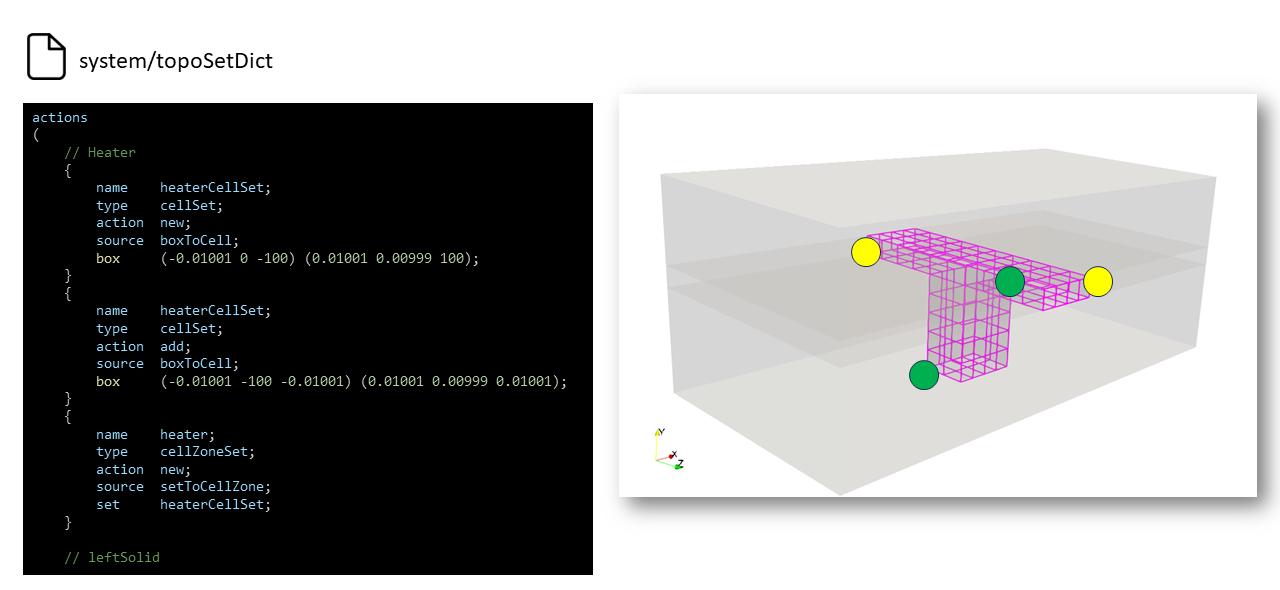
0.origのコピー
次に0.origを0フォルダとしてコピーします。
|
1 |
cp -r 0.orig 0 |
Allrun.preスクリプト内では以下の記述で同様のことができます。
|
1 |
restore0Dir |
Allrun.preの冒頭に「${WM_PROJECT_DIR:?}/bin/tools/RunFunctions」という記述があるので、また別のスクリプトを使用していることがわかります。
このスクリプトの中に「restore0Dir」関数があります。
気になる方は、vimなどで調べてみてください。
|
1 |
vi ${WM_PROJECT_DIR:?}/bin/tools/RunFunctions |
領域に分割
この状態だとまだ領域を分割できていないので、splitMeshRegionsコマンドを使ってcellZoneで分割を行います。
複数回計算させながら分割を行うのですが、分割した最終状態だけがほしいのでoverwriteをオプションで付けておきます。
|
1 |
splitMeshRegions -cellZones -overwrite |
これにより物理量を設定する0フォルダも領域ごとに設定が分かれれます。
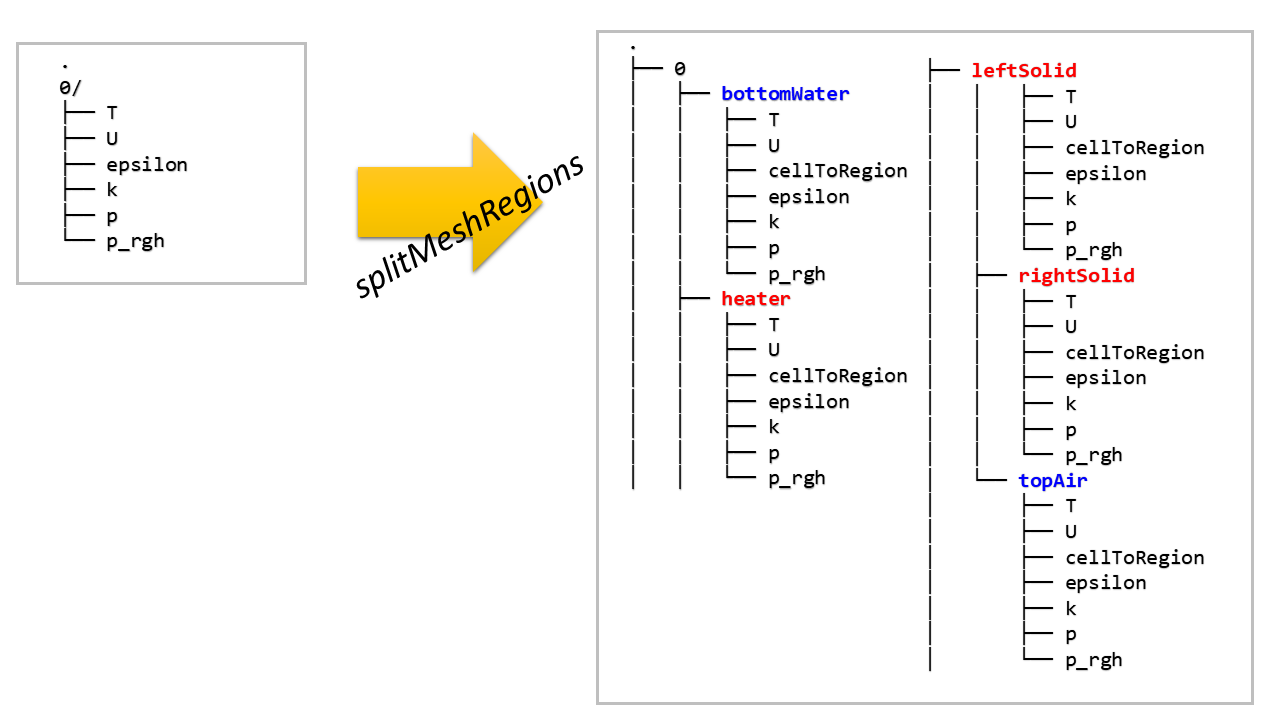
メッシュ情報として「constant/bottomWater/polyMesh/boundary」は境界条件のtypeにも関わるので確認しておきます。
constant/bottomWater/polyMesh/boundary
|
1 2 3 4 5 6 7 8 9 10 11 12 13 14 15 16 17 18 19 20 21 22 23 24 25 26 27 28 29 30 31 32 33 34 35 36 37 38 39 40 41 42 43 44 45 46 47 48 49 50 51 52 53 54 55 56 57 58 59 60 61 62 63 64 65 66 |
8 ( minX { type patch; nFaces 50; startFace 3858; } maxX { type patch; nFaces 50; startFace 3908; } minY { type wall; inGroups 1(wall); nFaces 292; startFace 3958; } minZ { type wall; inGroups 1(wall); nFaces 150; startFace 4250; } maxZ { type wall; inGroups 1(wall); nFaces 150; startFace 4400; } bottomWater_to_rightSolid { type mappedWall; inGroups 1(wall); nFaces 130; startFace 4550; sampleMode nearestPatchFace; sampleRegion rightSolid; samplePatch rightSolid_to_bottomWater; } bottomWater_to_leftSolid { type mappedWall; inGroups 1(wall); nFaces 130; startFace 4680; sampleMode nearestPatchFace; sampleRegion leftSolid; samplePatch leftSolid_to_bottomWater; } bottomWater_to_heater { type mappedWall; inGroups 1(wall); nFaces 92; startFace 4810; sampleMode nearestPatchFace; sampleRegion heater; samplePatch heater_to_bottomWater; } ) |
以下のような構造になっています。
|
1 2 3 4 5 6 7 8 9 10 |
regionA_to_regionB { type mappedWall; inGroups 1(wall); nFaces 130; startFace 4550; sampleMode nearestPatchFace; sampleRegion regionA; samplePatch regionB_to_regionA; } |
typeはmappedWallとしておく必要があります。
splitMeshRegionsの実行は必ず0.origをコピーして0フォルダを作成した後にしてください。